
A 5 Step Memory Keeping Solution for Busy Mamas!

In this post I’m going to walk you through a memory keeping solution that is perfect for busy mamas that want a simple system to remember all the moments that are stored on their phones. If you’re like me, you take a bazillion photos every week only to have them sit there on your phone gathering virtual dust when they could be printed, journaled and tucked like the little treasures they are inside beautiful organized albums documenting your amazing life! What’s so awesome about this, is then your family gets to see and enjoy all the memories you are making every day.
I can’t tell you what an absolute blessing it is to watch my kids pour over the memory albums I make for them. Watching their faces light up as they are reminded of who they are, where they came from and how much they are loved. It truly does help to center their little hearts.
My desire is not to bring guilt, because what mom needs more of that?? Nope, we have plenty of that. No, I’m going to empower you to bring this joy to you and your family and I’m also going to keep it simple and doable!
On that note, I used to spend hours and hours scrapbooking all of my photos getting all crafty and artistic. But I picked up on something after years of doing this. When I observed my kiddos looking through the scrapbook albums, they weren’t admiring the ribbons, pretty papers and eyelets. Nope, they were reading the journaling and looking at the pictures. So, as the kids kept coming ( we have 6! ) and I also co founded a business with my sister, life got way too busy for crafty scrapbooking. I needed a better way, a simpler more streamlined way that still allowed my family and I to look back on everything, even our seemingly ordinary days that were actually more extraordinary than we realized.
It was actually quite the journey of trying different approaches until I found what works for me and my busy mama life. I’ll be honest, this is barebones and not fancy, but I LOVE the way the photos and memories take center stage.
I’ve tried every photo journaling app out there, and what I’ve learned is that most of them are actually geared toward keeping your memories on your phone. Yes, they do allow for printing, but it’s more of an afterthought than a primary purpose. The app I really like right now is the Project Life App. It was created by Becky Higgins who is a huge name in the scrapbooking industry. The app actually allows for creative expression if that is the route you want to go, but I use it in a more streamlined way so that I can keep it simple.
Sidenote, I am developing an app that is actually intended for memory keeping on the go so that you can easily store the memory with the photo right when you take it and it will be ready to print and put into an album! More on that later!
So here is my process:
- I open my photos on my phone and use the search app to isolate photos for a certain time period. You can do this monthly or weekly, I do mine monthly right now. I find it more flexible and forgiving and it works for my crazy life 🙂 Once I have the photos for the month I’m documenting I go through and I choose my favorites. I put them in an album that I can access easily later.
- I open my Project Life App and choose “Create”
- I use the 4×6 sized canvas and most of the time I choose the full frame or the one that is divided in half vertically. This keeps my pages simple which is what I like. However, you can choose a variety of layouts for your 4×6 canvas which is really nice. Click done and then click on the 4×6 canvas to edit it.
- You will see two icons on the upper right of each section on your canvas. One is for choosing a photo and one is for journaling. Choose accordingly. You can use sections for photos only, for journaling only or you can overlay journaling or titles right on your photo! How cool is that??
- Once you get your 4×6 canvas laid out with photo and journaling the way you want it, click on the export icon on the bottom right side. Click on export, then image. Your phone should give you an option to print if you scroll through your options. Alternately you could save the image to your photos app for printing later or sending to a print lab. I simply print mine on my at home printer and then add the printed and journaled 4×6 image to a pocket page. Here is a link to the pocket page and album that I used ( keep in mind you will want to choose the orientation that makes sense for the sizes and orientations of the images you will be printing ) :
( Please be advised that I am using affiliate links which means that Amazon pays me a kick back for each purchase that someone makes using these links. )

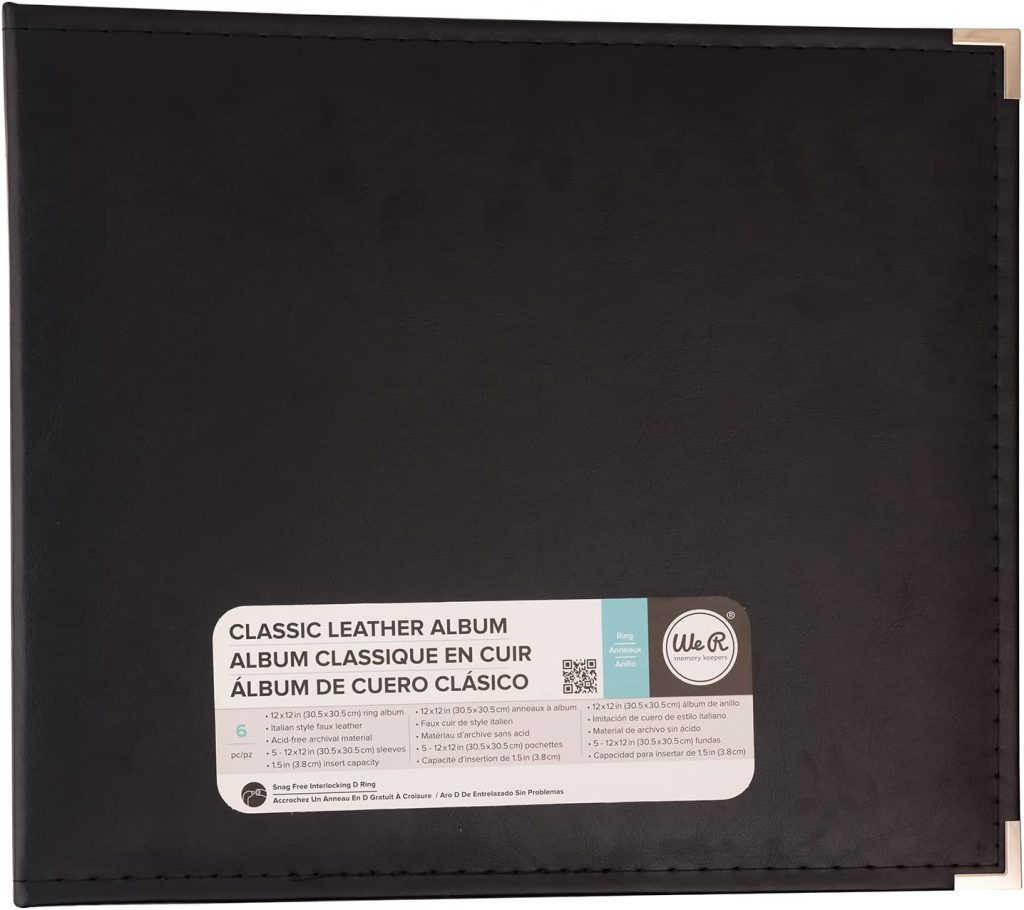
I sincerely hope that this article has given you some tools to allow you the benefit of bringing your memories out of your phone for all to enjoy and to make documenting this new year even more of a blessing! Let me know in the comments if you have found a system that works for you, or if you have any questions about my system! Happy Snapping Mamas!!
